Hey All just a quick post on WordPress authentication keys
You may have noticed that in the newer versions of WordPress that in the WP-config.php file there is a block of code asking for key passphrases.
That is to support encrypted cookies for your users when they
Go over to your wp-config.php file you will see this following block
*/
define(‘AUTH_KEY’, ‘put your unique phrase here’);
define(‘SECURE_AUTH_KEY’, ‘put your unique phrase here’);
define(‘LOGGED_IN_KEY’, ‘put your unique phrase here’);
define(‘NONCE_KEY’, ‘put your unique phrase here’);
define(‘AUTH_SALT’, ‘put your unique phrase here’);
define(‘SECURE_AUTH_SALT’, ‘put your unique phrase here’);
define(‘LOGGED_IN_SALT’, ‘put your unique phrase here’);
define(‘NONCE_SALT’, ‘put your unique phrase here’);
Now go over to https://api.wordpress.org/secret-key/1.1/salt/
This is an API created by WordPress that gives you a salted key set this is what it looks like
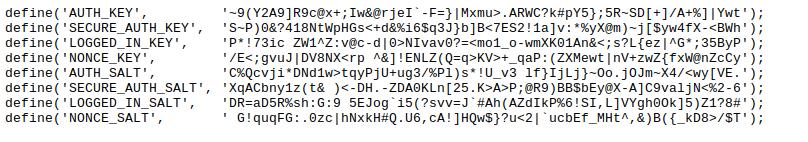
Once you have your key pairs simply copy and paste the configuration into your wp-config.php file then restart the web server to ensure the changes take effect. You may notice that if you were logged in before that you will be asked to log in again this is normal.
Please let me know if you have any questions!
